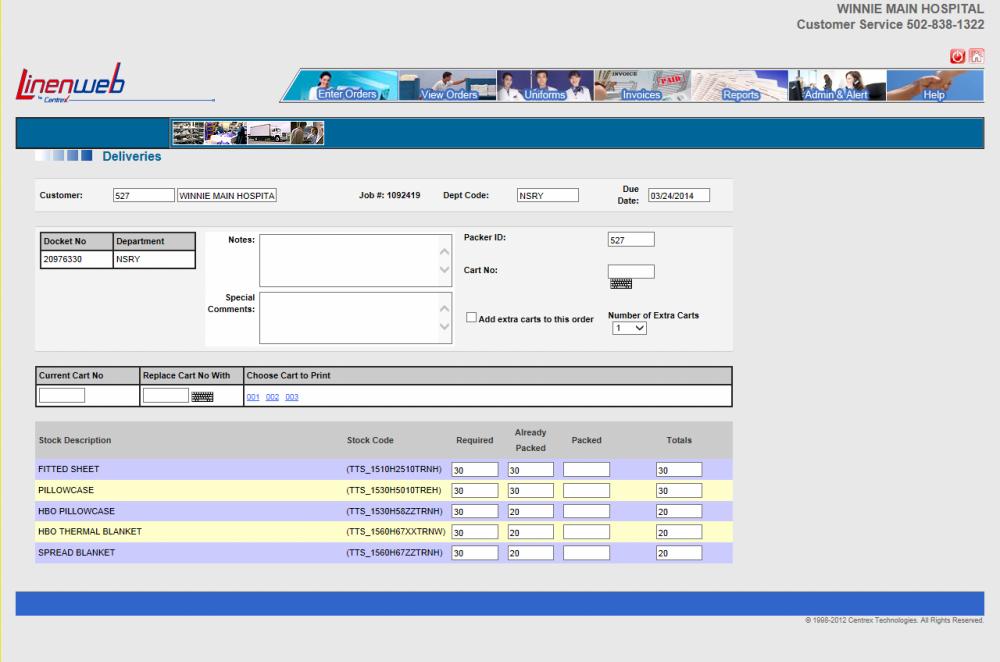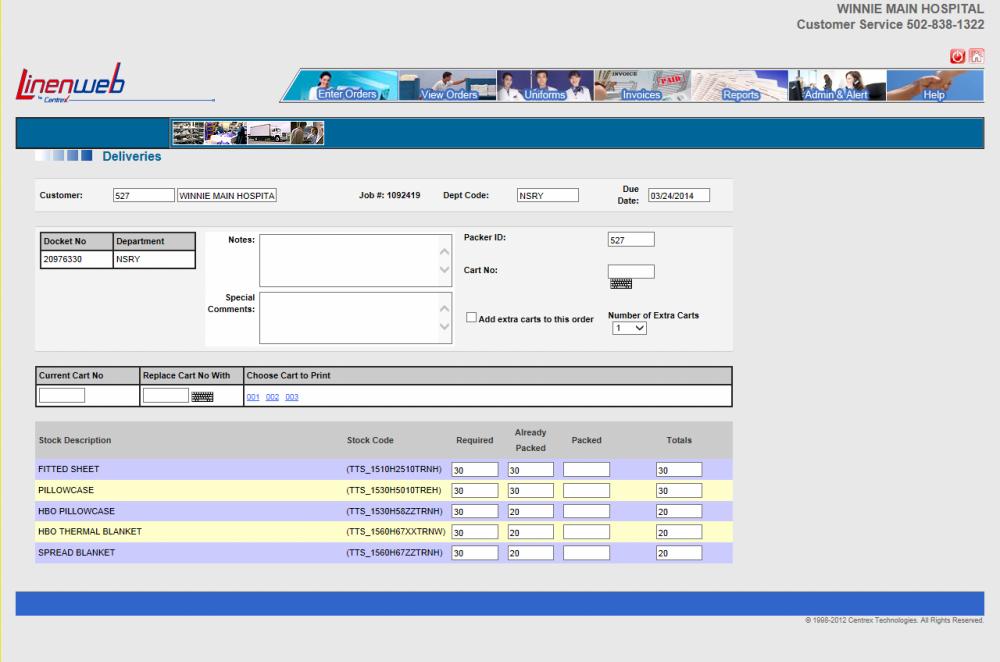Started Jobs
This column contains jobs which have begun to be packed, but which are not yet
complete.
NOTE: If there are any special packing instructions, they appear in the 'Notes'
or Special Comments boxes.
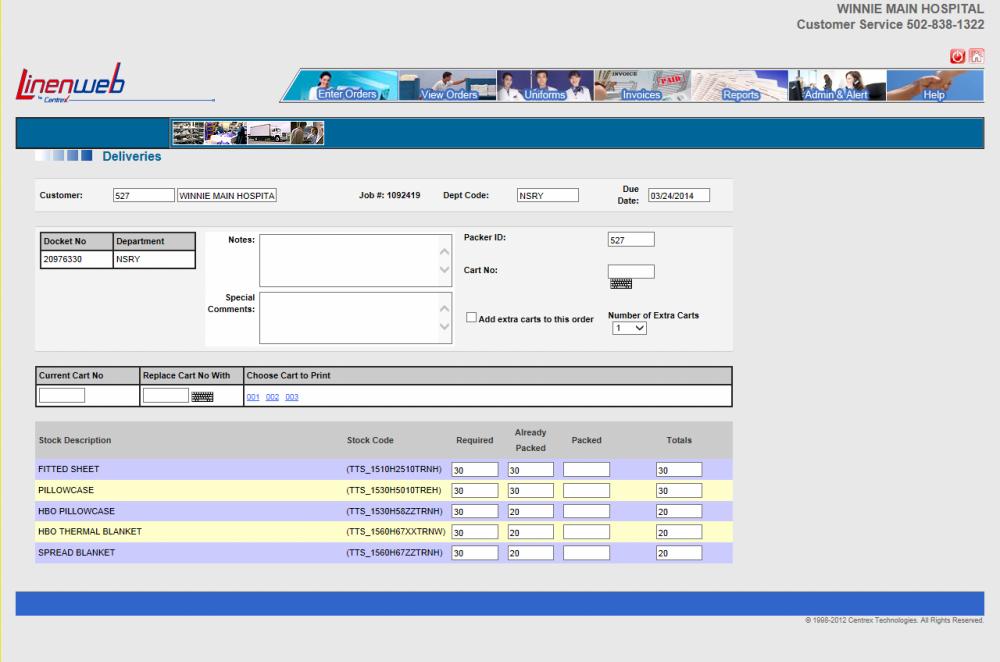
The descriptions below, are as follows:
- Customer -- This is your customer code and
name, that the laundry is using
- Job # -- This is the job number being
used for this order.
- Dept Code -- Your department that the order
is for.
- Due Date -- The date the order is due
to your site.
- Packer ID -- The person / employee in
the laundry, that is packing your order.
- In the 'Cart No' box on the right, this is
where correct cart numbers are entered into this field.
- Current Cart No -- the current cart,
that the laundry is packing for this particular order.
- If the laundry made a mistake and wanted a
different cart #. They can put that one in the Replace Cart No with, then
update.
- Choose Cart to Print --
This is where the laundry can print out the carts and stock item quantity in
that particular cart.
- Stock
Description -- The stock description
-
Stock Code -- The number or Code that the laundry is using for this
item.
- Go down to the stock items listed below. For each item, the following fields are
displayed:
- Required (read-only) -- the number of items ordered. It is the total
number required to fill the order.
- Already Packed (read-only) -- the number of each item which you have already
packed in other carts.
- Packed -- the number of each item which you are packing in this cart.
- Totals (read-only) -- the number of items in the Already Packed field plus the
number of items in the Packed field. In other words, this is the total number of each item you have packed so far, in
this cart or in any other. When you have packed all the carts, this number should equal the number in the Required
field. in the Packed field for each item, enter the number of
items you are packing in this cart.