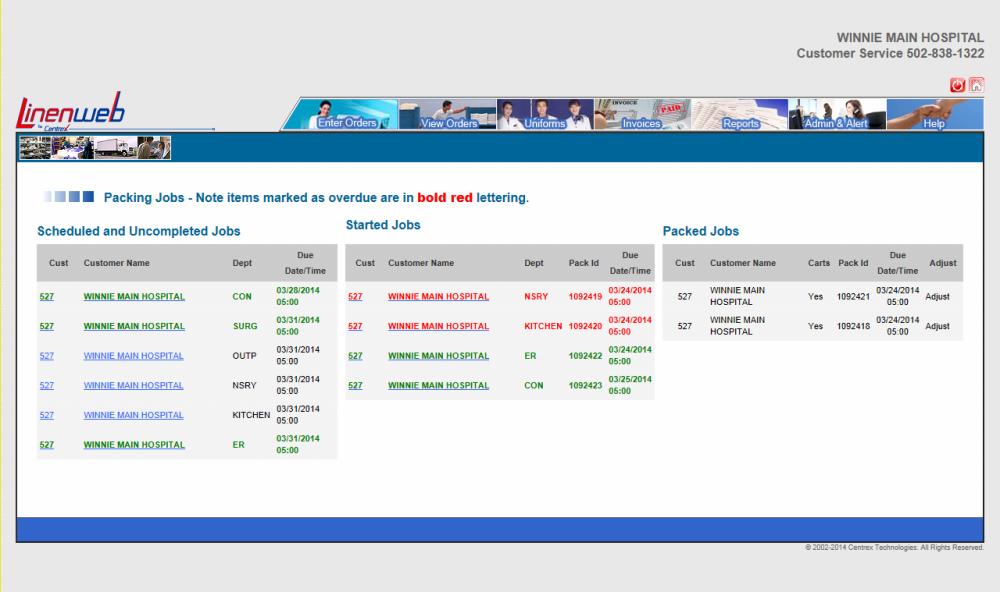Work In Progress
Once an order is 'Completed', it becomes a job and appears on the Packing Jobs screen. From here, a packer can select a job to work on, print its picking slip, pack it, print cart tickets, and print the Bill of Lading.
First select the Work In Progress, from the View Orders drop down tab.

There are three columns which the job moves through, in the following order:
NOTE: Any order on this page with a red dot beside it is overdue.
For details on each column, click its name in the list above.